Riddled by Ransomware
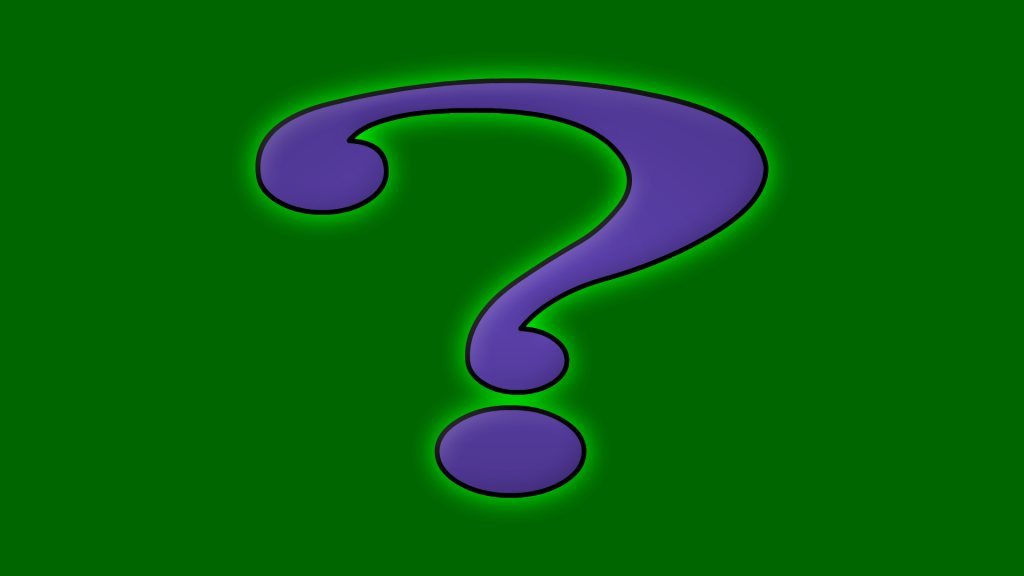
Ransomware. The word sends chills up your spine; or it should. Ransomware is essentially a cyber-criminal holding hostage your digital life in a binary bag. Cyber-criminals do this by zipping all your important, irreplaceable files and setting a password on them. The crooks “generously” offer to sell you the password for a “minor” fee. Truth is, the fee is not so minor, nor convenient.
How It’s Delivered: Most ransomware comes as either an email attachment, or it comes by infecting you when you visit a compromised website. For example, a few weeks ago, the actual website for the World Health Organization was compromised and serving up malware to every visitor to the site!
Protection: You used to protect yourself from this type of attack by creating a daily backup of your critical files. Files like Quickbooks, family photos, and the digital scan of your high school diploma. I said keeping backups used to work. The crooks have changed their tactics. As more and more of us got better at backing up our files, fewer and fewer of us paid the ransom; therefore, we cut into their profits. That’s bad for business.
Lockout or Stealing: Before, they just stole your access to the files by encrypting them. Now they actually steal copies of the files. If you don’t pay up, they will dump your files on the dark web–not to the highest bidder–but for free. Maybe you’re not concerned if your pictures of Fluffy end up in the darkest corners of the Internet, but how about your Quickbooks, or the scans of your birth certificate, social security card and driver’s license? It is not uncommon (nor is it recommended), for people to keep spreadsheets of all their bank and investment account numbers and the associated usernames and passwords. These are certainly not the files you want to become public!
Anti-Virus Enough? I know what you’re thinking. “I have anti-virus so I don’t have to worry, right?” Wrong. Your antivirus won’t stop it. If it could, you’d rarely hear about these attacks in the news. Don’t delete it though; it will stop some malware.
Two Keys: It is imperative for every user to do two things. First, ensure you don’t surf the web with an account that has administrator privileges. Second, become suspicious of EVERY email you receive; if your gut tells you an email looks “fishy”, then it is probably “phishy”. Additionally, if you receive an email, and the tone is one intended to terrify you with dire consequences for inaction, be on your guard. That is a favorite tactic of cyber-crooks.
Helpful Hint: One last suggestion, if you do store critical files like those I mentioned, then you should zip them and password-protect them yourself with an annoyingly long password. Finally write the password in a book and lock it in your desk drawer. If you follow this recommendation, it won’t matter if those files get dumped onto the dark web, because you have protected them. You turned the tables on crooks. They will be unaware that the bag they hold is filled with digital dust.
