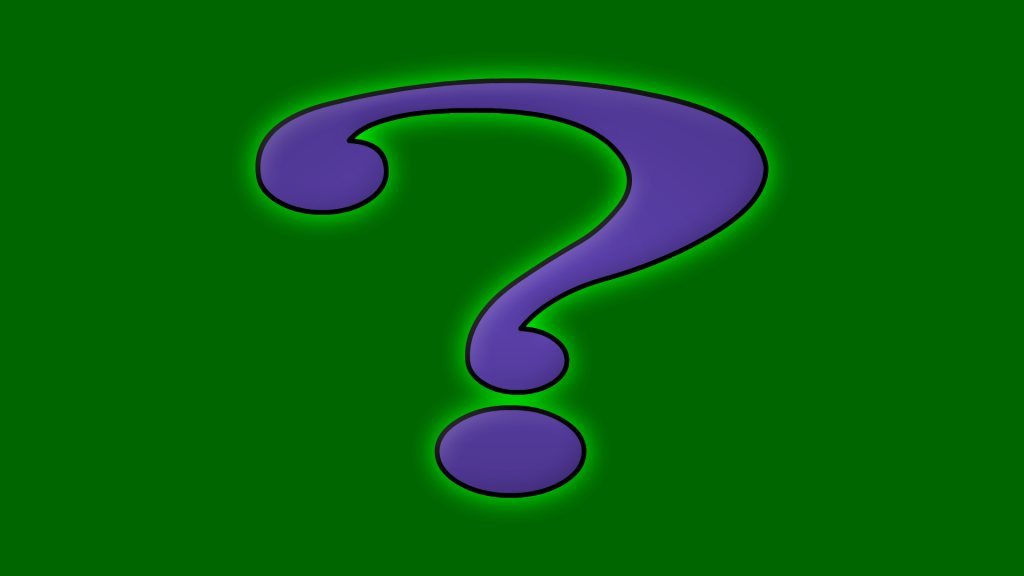Beware: Phishing Attacks Enter the Deepfake Era

Bob’s boss was asking for something really weird. A wire transfer this big was never done. In all the years Bob worked for Alice, she had never asked for a transfer of this magnitude. But there she was in the zoom meeting, in the flesh (well, digital flesh anyway). How was Bob to know that wasn’t really Alice?
In the digital dimension, threats to our life aren’t always the mortal kind. They also lurk behind screens, ready to exploit our human weaknesses. Those are the ones that we too often overlook. While phishing attacks are nothing new, they have evolved. Welcome to the Deepfake world. Oh, is that word new to you? Well, buckle up. You need to learn it… and fast. A deepfake is a video or audio of yourself or someone you know created by Artificial Intelligence (AI) out of parts and pieces of other audio or video. With deepfake voice and video capabilities, cybercriminals can now mimic your trusted contacts (like your boss) and authority figures (like your spouse) with alarming accuracy, aiming to deceive and manipulate you. If you use the internet to do banking or email, you are a target. You need to understand the risks and implement precautionary measures to safeguard your online identity and personal information.
Deepfake technology uses AI to combine audio and video recordings, seamlessly grafting a person’s likeness onto another’s voice or image. This tool, once restricted to Mission Impossible, is real. And it has been weaponized by cybercriminals seeking to exploit your trust in familiar voices and faces.
Imagine receiving a phone call. On the other end someone is demanding you confirm sensitive account information. The voice on the other end sounds EXACTLY like your boss, complete with the cadence and intonation you’ve come to recognize. Or perhaps you receive an email from your biggest client requesting urgent wire transfers, accompanied by a convincing video message imploring immediate action. In both scenarios, the other person isn’t a person at all. It’s an AI impostor, leveraging deepfake technology to deceive and manipulate you.
The consequences of falling victim to a deepfake phishing attack can be dire – from financial fraud and identity theft to reputation damage and compromised personal data. The ramifications are deep. Being deceived by someone you trust, even if it was a fake someone, creates a psychological fissure that erodes your confidence in digital communications and exacerbates feelings of vulnerability and distrust.
The threat posed by deepfake phishing attacks is unsettling. But there are proactive steps you can take to mitigate risks and bolster your defenses.
Verify Identities: Before responding to any requests for sensitive information or financial transactions, independently verify the identity of the sender through alternative channels. Contact your bank or employer directly by phone using a number you know to be good to confirm the legitimacy of any requests.
Exercise Caution: Whenever you receive unsolicited emails, phone calls, or messages treat them with profound skepticism. This is especially true if they contain urgent or unusual requests. Scrutinize the content for inconsistencies or irregularities. It may indicate a phishing attempt.
Stay Informed: Find someone you trust to keep you informed about emerging cybersecurity threats and trends, including advancements in deepfake technology. Educate yourself and your loved ones about the risks posed by phishing attacks.
Use Multi-Factor Authentication: Implement multi-factor authentication wherever possible to add an extra layer of security to your online accounts. This additional step can help thwart unauthorized access, even if your credentials are compromised.
Report Suspicious Activity: If you encounter a suspected deepfake phishing attempt, report it to the relevant authorities, such as your IT department, cybersecurity agency, or the Federal Trade Commission.
The emergence of deepfake technology underscores the evolving nature of cyber threats and the importance of proactive cybersecurity measures. By remaining vigilant, verifying identities, and staying informed, you can safeguard yourself against the perils of deepfake phishing attacks. Together, we can navigate the digital landscape with resilience and confidence, thwarting cybercriminals at every turn.
The original article was publish in the Sierra Vista Herald and can be found here.